How to Use 9eSIM to active your package
9eSIM eLPA Widget User Manual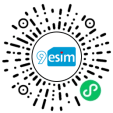
Basic parameters: Connection method: Bluetooth, WiFi (only 2.4G) Input: 5v, 150mAMAX
First: Preparation
- Turn on Bluetooth on your phone, and it is recommended to enable the personal hotspot simultaneously.
-
Power the device using a type-C data cable (5V).
-
Power on the small device and insert the SIM card.
-
Open the 9eSIMeLPA WeChat Mini Program.
-
Enter the main interface, scroll down to connect the device, or click the “eLPA” button at the top to manually connect the device.
Second. Writing SIM Card
6. Click the “eLPA” button at the top, fill in the WiFi network configuration information, and click the “Set” button to save (please note that the device only supports the 2.4G frequency band; it is recommended to connect to the mobile hotspot first).
7. Click the blank space at the bottom of the page to return to the homepage, then scroll down to obtain the stored data of the eSIM card (please do not operate frequently; it is recommended to have an operation frequency of about 10 seconds).
8. Click the “Download” button, input the card information via keyboard or QR code scanning, perform the writing operation for the eSIM card, and click the “Download” button again to confirm.
9. Once the writing is completed, click the blank space at the bottom of the page to return to the homepage, then scroll down to obtain the stored data of the eSIM card (please do not operate frequently; it is recommended to have an operation frequency of about 10 seconds). If you only want to write the card without card management needs, check to confirm that the eSIM card storage information is displayed normally, then remove the card and insert it into your phone to enjoy your eSIM plan. The device can then be powered off.
Three. Card Management (Card management does not require the device to connect to the WiFi network)
-
Click the blank space at the bottom of the page to return to the homepage, then scroll down to obtain the eSIM card storage data (please do not operate frequently; it is recommended to have an operation frequency of about 10 seconds).
-
Long press on the profile to switch the profile status to enabled or disabled; you can also swipe left on the profile to perform operations (please note that deleting a profile is a risky operation; the profile information will not be recoverable. Some operators may not support multiple downloads and writes of the profile; after downloading once, the activation QR code may become invalid. Please operate with caution).
-
When managing the cards, please pay attention to handling the notification information: After downloading, installing, enabling, or disabling the profile, please pay attention to handle the eSIM’s notification information. Avoid excessive notification information occupying your eSIM card's profile storage space. Click “Notification,” then click “Process All,” and finally click “Remove All” to clear.
-
After management is complete, remove the card and insert it into your phone to fully enjoy your eSIM plan. The device can then be powered off.
① ② ③
④ ⑤ ⑥
⑦ ⑧ ⑨
This user manual is made based on the existing information. In the spirit of continuous improvement and development, we reserve the right to change product specifications, functionalities, and modify or improve the content described in this user manual. The current release version of this product is beta 2.0. It comes with a one-year free warranty for non-human damages from the date of receipt. Please do not attempt to disassemble it, as this will void the warranty.
We are grateful for the chance to connect with you amidst the melodies of time. Let’s connect to more possibilities together!